How do I sign out of Shop Pay?Updated 2 years ago
Shop Pay's purple button checkout is supposed to streamline the checkout process for Shopify customers across the Shopify platform. When you login with your email address, it follows you across the Shopify platform and you can use your stored credit card and address that you have used on different Shopify sites to expedite your checkout process.
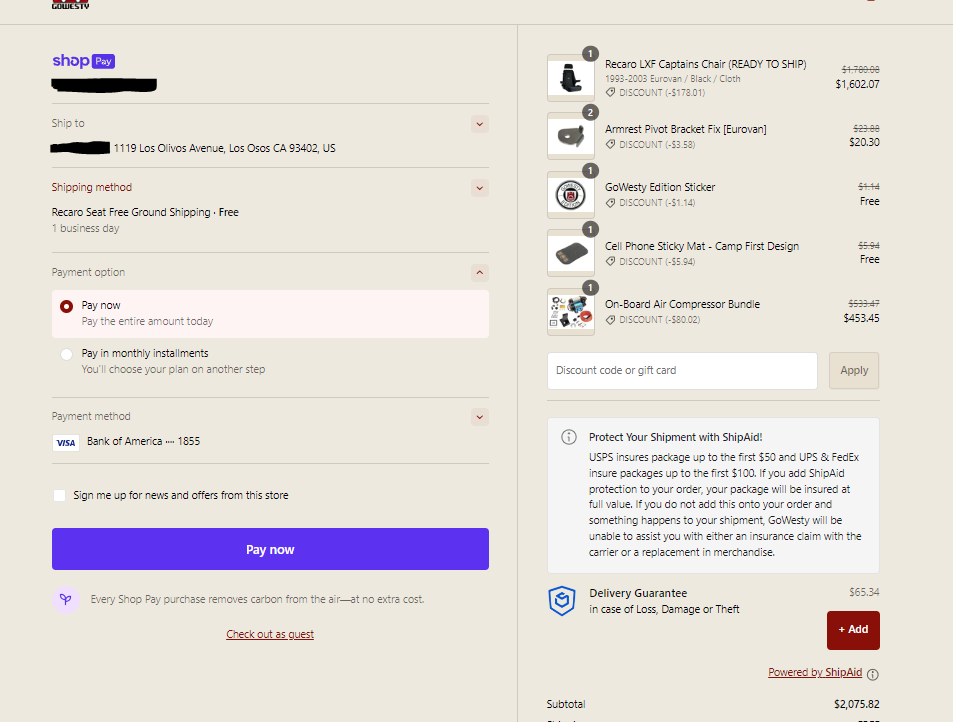
In general, it's a great feature to help get you through checkout faster, but sometimes you want to use a different payment method (like if you have Net Terms with us) and that option isn't available when you're in Shop Pay's checkout. Shopify doesn't make it easy to get back to normal checkout. Sometimes the "Check out as guest" link will get you back to the normal checkout page, but not always.
So, how do you leave the Shop Pay environment and get back to being able to use net checkout or Paypal or any other checkout system?